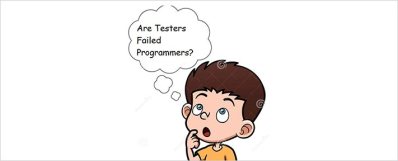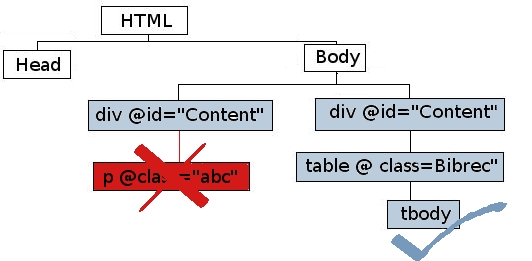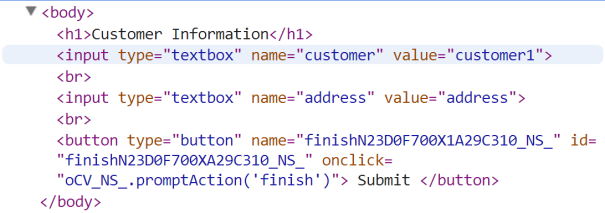Once upon a time, a small agile team comprised of a Software Developer, Product Owner and Automation Engineer (tester as per agile) were traveling to San Francisco for milestone celebration after their strenuous effort on the last release. In the middle of the flight, the plane was hijacked and the company were handed a release clause that was to hand million dollars per person if they want them to be rescued. Now being realistic and financially sound, what would you think the company chose out of three? I can see lot of people opting first for product owner as they create a vision for the product and market them. Then, I see the company opting for developer as they write code, which could help generate value and millions of dollars for the company. Now the company has to make a final decision. The company weighs up to rescue the tester and lose million dollars or ignore the clause and hire some new tester and train him. Finally the company decides to go by the latter as they think Automation Engineer is crucial but not required for the software to be delivered as the developer could test their code themselves. Also, the company believes that they can hire the intern as tester and ask him to learn automation skills easily.
Despite the fictional story that I exemplified above which would never happen, Automation Engineers/Testers/Test Engineers are underestimated by the top level managers pretty much every day. As an Automation Engineer, I have seen some companies’ value work of automation engineers but there are many who assume that they can be hired in the craigslist just as the contractor for painting the house. During my last stint, when the project was cancelled due to stability of the buggy application, both automation and manual testers were the first one to be kicked out of the door. However, big companies like Amazon and Google tend to value the importance of testers and refer them as Test Engineer or Software Engineer in Test due to which, their products seemed to be stable and successful compared to other companies.